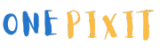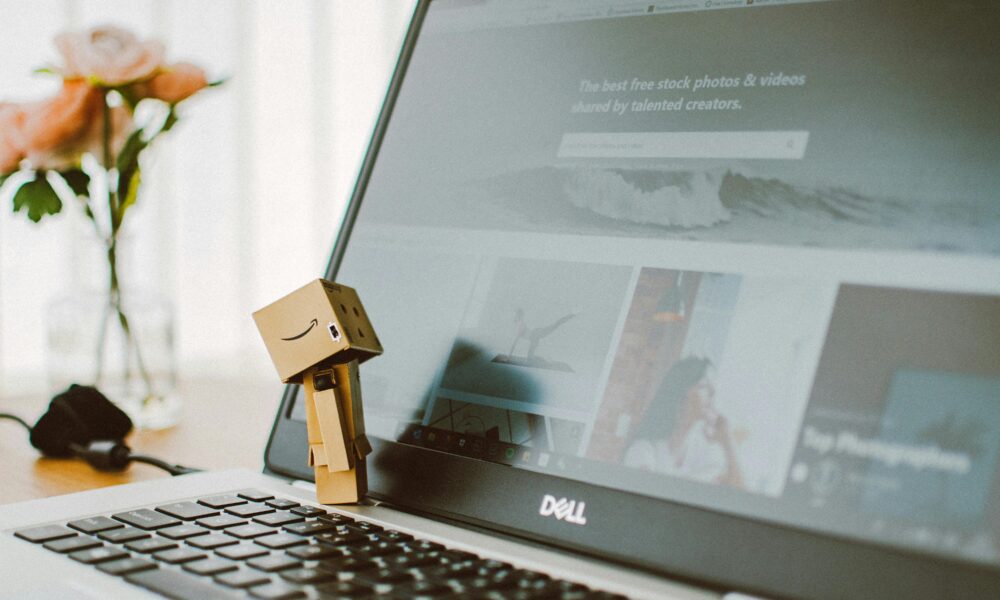Creating a user-friendly website is essential for keeping visitors engaged, happy, and coming back. Here’s a rundown of practical steps you can take to make your site more enjoyable and easier to navigate.
1. Simplify Your Navigation
Make it easy for users to get where they want quickly. Use clear, intuitive labels for menu items and keep your navigation consistent across pages. Breadcrumbs are also helpful to let users know where they are and get back if needed. Aim to keep important pages within two clicks of the homepage.
2. Speed Up Your Pages
Slow sites lose users. Compress images, use formats like WebP, and enable lazy loading so images load as users scroll. Minimize the number of scripts and other elements to reduce load time. Also, enabling caching can make repeat visits faster.
3. Go Mobile-Friendly
Since so many people browse on phones, make sure your site adapts to smaller screens. Try using a mobile-first approach, designing with touch in mind, and ensuring buttons are large enough to tap easily on any device.
4. Prioritize Readability
Keep text easy to read by choosing clear fonts (at least 16px for body text) and high contrast between text and background. Short paragraphs and consistent styling make scanning easier and encourage users to keep reading.
5. Use Visual Hierarchy
Guide users’ eyes naturally by highlighting important actions with bold, contrasting buttons. Good spacing between sections, headlines, and white space also helps users find what they need faster.
6. Optimize for Accessibility
Include alt text on images, make forms user-friendly, and ensure the entire site can be navigated by keyboard. Using high color contrast and labeling form fields clearly make a big difference for users with disabilities.
7. Add Interactive Elements
A search bar helps users find things quickly, while clear calls-to-action (like “Sign Up” or “Learn More”) encourage engagement. Showing testimonials or reviews can add credibility and increase engagement.
8. Test and Gather Feedback
Try A/B testing to see what layouts or designs work best. Simple surveys or feedback forms can also give you valuable insights into the user experience, and tools like Google Analytics help identify high-exit pages.
9. Keep Content Clear and Direct
Avoid long paragraphs. Use concise language, headings, and bullet points to make content digestible. Write primarily for people, but be mindful of SEO so users can find your site in the first place.
10. Limit Pop-ups and Ads
No one likes disruptive ads. Use pop-ups sparingly and make sure they’re easy to close. Place ads in non-intrusive spots that won’t interrupt the browsing experience.
By following these simple steps, you can transform your site into an inviting, user-friendly space. Ready to take your website to the next level? Start implementing these tips today and see the difference it makes!
Happy designing!